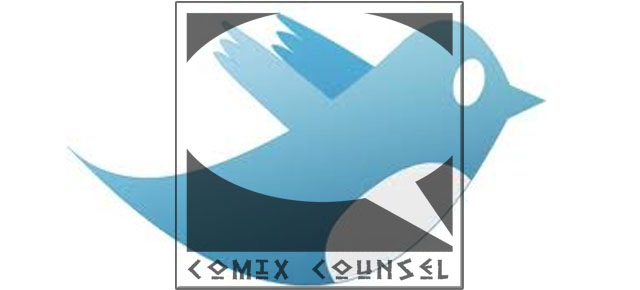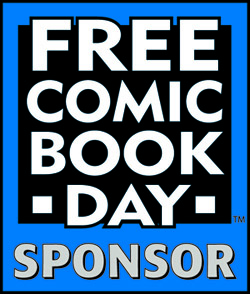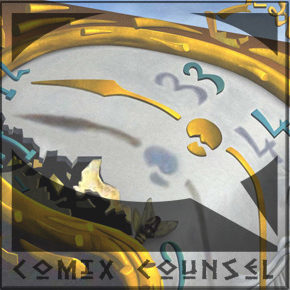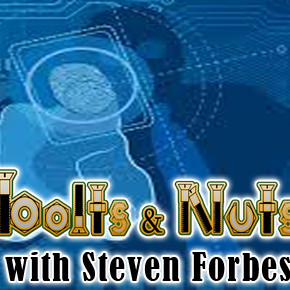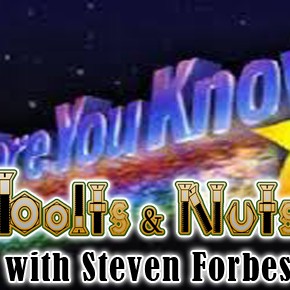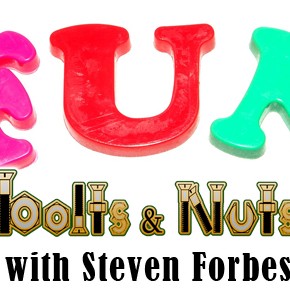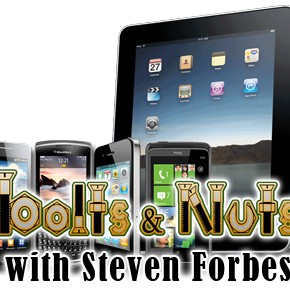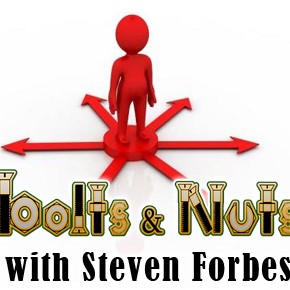Getting Your Tweet On
Technology is fun, isn’t it?
You never know what’s going to be a flash in the pan and what’s going to stick. You can never be sure which app is going to sit on your tablet unused and which one you’ll use every time you turn the thing on.
To be honest, I had my doubts about Twitter, but as THIS nifty website tells me, I’ve been Tweeting now for 3 years, 1 month, 3 weeks, 5 days, 2 hours, 27 minutes, and 23 seconds…so yeah, this tool stuck.
As an independent comic creator working hard to tell stories and build a readership, and as someone with a passion for sharing the lessons I’ve learned with others on a similar journey, it’s important to keep my finger on the pulse of the industry. But today, with the number of blogs, webcomics, podcasts, and voices in comics seeming to grow exponentially, just what does that even mean? And how the hell is anyone supposed to keep up with it all, and still have time to, you know, actually make comics?
Ask this question to many creators, and you’ll find a growing number of them pointing to Twitter as their primary resource for what’s hot and happening in comics (or pretty much any other industry they may be interested in..Who told me Osama got got? Why, Twitter.)
However, Twitter only became a valuable resource to me once I learned how to manage it. And I learned how to manage it first by using TweetDeck for the Desktop. (Note: The Twitter App for iPad is just fine on a tablet, though.)
TweetDeck is a free Adobe AIR application that interfaces with the Twitter API, allowing users to manage their Twitter account(s.) There are TweetDeck versions for the desktop, iPhone, iPad, and Android phones. Users can send and receive messages through TweetDeck, and its column based display enables a strong, up-to-the-minute browsing experience. TweetDeck also syncs with Facebook, LinkedIn, Google Buzz, Foursquare, and (ahem) MySpace.
Here’s a look at my base TweetDeck for the desktop set-up:
Notice the Column Set-up. The first three columns are the core of my TweetDeck experience:
All Friends – This column is simply a feed of all the ~850 people I’m following. Since I’ve chosen all of the people who show up in this list, I’ve handpicked the voices I choose to listen to.
Mentions – This column shows a feed that only contains posts mentioning me by name, using the Twitter @ reply convention. (And let’s face it, we ALL want to know when people are talking about us.) TweetDeck makes it easy to monitor and to engage people in conversation through Twitter.

Direct Messages – This is the Twitter version of a Private Message or direct text. (I used to have my Twitter DMs synced to cell phone so they show up as text messages, too, but after having that channel blow up during New York Comic Con last year and getting stuck with a hefty text message overage bill…well, I turned that feature off.)

Posting messages in TweetDeck is extremely straightforward, and offers a ton of cool features, including:
- Automatic link shortening
- One click selection of which accounts (Twitter, Facebook, LinkedIn, etc.) you want to update with a particular message.
- Simple tools for attaching images and video to your Tweets
Where TweetDeck really comes in handy is in its ability to easily set up new columns for searching particular key words, phrases, or hashtags. (In Twitter speak, anything preceded by a # sign is referred to as a hashtag.)
My favorite Hashtags and Twitter Searches:
#MakeComics – Great advice on making comics shared here.
#ComicMarket – An intersection of comic retailers, pros, publishers, and fan, discussing what’s hot in the market. Great resources for outreach.
#SethGodin – One of my favorite authors and the preeminent marketing mind on the planet. Oddly enough, he’s not on Twitter. Still, he has a bigger there footprint than most of us jokers who are.
“Boston Comic Con” – [Or whatever the next big comic convention coming up is that I’m attending.] I usually start watching my cons a few months in advance.
“THE RED TEN” – [Or any of my books titles.] I love to know who is talking about my work, and what they’re saying. This is one reason why unique titles are a good idea…they cut down on false search returns.
Setting up a search tab in Tweet Deck is super simple.

A note about using Twitter. Some of you who have yet to fully embrace Twitter still may be struggling with what exactly they should be Tweeting about. The best advice I’ve heard regarding this (and the advice I try to employ in my social networking) comes from @JayBerkowitz , someone I discovered (you guessed it) through Twitter.
His advice: “Limit your Tweets to the “Three Es”: Entertain, Educate, and Engage.”
Entertain – Something enjoyable, worth reading for a chuckle, or clicking on because it’s cool.
Examples:
- Something genuinely funny that happened to you.
- Retweet an awesome gag strip by your favorite webcartoonist.
- Posting a link to your own work meant to entertain.
Educate – Advice, tips, or a link to a resource that might help someone.
Examples:
- A link to a great online scriptwriting service like Scripped .
- A suggestion to listen to a strong new webcomics podcast like the Webcomics Workshop.
- Dos and Donts when looking for an artist collaborator.
Engage – Attempt to interact with Twitter users, be they followers or people you are following.
Examples
- Ask for recommendations for a great burger place in New Orleans. [Port of Call…hands down.]
- Respond to someone else’s question about a good Kickstarter project to support. [Check out Rachel Deering’s Anathema this month!]
- Get feedback on a new logo, sketch, or page. [Whatcha think of this Batman work in progress?]
Those are the Three E’s, and I try to do them in equal measure. Notice what’s NOT there? Things like:
- Begging for followers.
- ReTweeting iPad contests.
- Auto-Update announcements of your Farmville status.
- 100% shilling and self-promotion of your own work.
- That you’re eating a bologna sandwich.
You may also want to avoid controversial topics, such as politics (unless you’re a politician), sex (unless you’re Kevin Smith), and religion (unless you’re Jesus.)
Well, there you have it. Twitter and TweetDeck, the primary way I keep my ear to the ground on what’s happening in the world of comics. Want to see my approach in action? Just follow me @tylerjamescomic .
Happy Tweeting!
Related Posts:
Category: Comix Counsel