A week with an iPad
 I bought an iPad last week. (Well, technically, I bought it several weeks ago, but it didn’t ship until last Wednesday. Apparently, these things are popular.) Since my face has been buried in my shiny new toy for the majority of the past few days, I figured I might as well offer some quick hit thoughts on it as it relates to comics and my comics business.
I bought an iPad last week. (Well, technically, I bought it several weeks ago, but it didn’t ship until last Wednesday. Apparently, these things are popular.) Since my face has been buried in my shiny new toy for the majority of the past few days, I figured I might as well offer some quick hit thoughts on it as it relates to comics and my comics business.
- Apple does things a little differently. This is my first Apple iOS product. I don’t have an iPhone, and have always been a PC. In fact, it’s been several years since I bought an iPod (and several months since I’ve used it.) When I first opened the box, I almost had a heart attack. You see, I ordered the iPad 2. But the box that arrived from Hong Kong simply said iPad. It wasn’t until I noticed the two cameras, and affixed the smart cover, that I was sure they sent me the right device. Another thing…
- The iPad comes with hardly any documentation at all. I think this is a part of the product’s branding as something “You already know how to use.” Heh, well, in a lot of ways they were right. In no time at all I was surfing the web, using the touch interface, downloading apps, etc. However, I did have to Google “How to turn off iPad” to find out how to shut her down.
- Typing is tedious on the iPad. On the one hand, typing is pretty fun on the iPad. I feel like I’m on Star Trek: The Next Generation, tapping away on the pretty touch screen to make my words. But man, am I going slow. While I anticipate my typing speed to increase over time, it’ll never be the equivalent of clacking away at a keyboard. So I don’t anticipate using this device all that much for script writing. Perhaps if I purchased a wireless keyboard for it (which of course they make) I’d change my tune, but I still think in the cases of long writing sessions, I’d much prefer the desktop.
- The iPad is surprisingly sturdy. (In other words, yeah, I already dropped it once, and it still works.)
- iPad is a dream device for conventions. Here’s a little sequence for you that happened at a convention yesterday. I had just finished up setting up my table and was getting ready for the doors to open at the show. I glance at the iPad and notice I have a few emails. I check them on my Verizon Wireless 3G connection, and see one of the emails was from an attendee requesting a last minute commission to be paid for and picked up at the show. Cool, I’ll start it now while I wait for the show to open. Of course, I wasn’t too familiar with the character, so I Googled her, pulled a cool reference image for her costume, and went to work. When the guy showed up to pay for the commission, he wanted to use a credit card. No problem, because I have the Square app installed. I took his card, swiped it in the credit card reader attachment that plugs into the headphone jack, had him sign for it on the iPad with his finger, and the transaction was processed right there. Then, just for good measure, I used the iPad to take a picture of the guy holding the commission for posterity’s sake. It was seamless. It was awesome.
- Reading comics on the iPad is a different experience. I’m not going to say better or worse, just different. One thing I like about the device is that it feels like having access to a never ending pile of comics. With the amount of books now available for digital download, it seems like there’s always going to be something to read. On the same time, there are a few things that take some getting used to. With digital, I really don’t have a sense of when a book is going to end, and when I get to the end of a digital book, I’m always a little surprised. I wish more digital books included backmatter. This topic of comics on digital devices is worthy of a full discussion, so I won’t say much more about it here. But a quick rec, if you have a digital device, go download Skullkickers #0 for free. It is gorgeous and a fun read.
- There IS an app for that. I have yet to think of something I wanted to do with the iPad and not been able to find an easy to download and install app that does just that. Now, they’re not always going to be free, but they are there. And I think that’s the biggest selling point of the iPad. There will be a ton of competition in the tablet space in the coming years, but the 50,000 apps already in existence for Apple products gives Jobs and co a healthy lead on the rest of the pack.
So that’s my quick round up of my first few days in the iPad club. (No, I haven’t learned the secret handshake yet.) Are you a creator with an iPad, or thinking about getting one? If so, how are you/do you plan to use the device? Leave some comments below.
***
![]()
 Tyler James is a comics creator, game designer, and educator residing in Newburyport, MA. He is the writer and co-creator of EPIC, a superteen action comedy, and Tears of the Dragon, a swords and sorcery fantasy. His past work includes OVER, a romantic comedy graphic novel, and Super Seed, the story of the world’s first super powered fertility clinic. His work has been published by DC and Arcana comics.
Tyler James is a comics creator, game designer, and educator residing in Newburyport, MA. He is the writer and co-creator of EPIC, a superteen action comedy, and Tears of the Dragon, a swords and sorcery fantasy. His past work includes OVER, a romantic comedy graphic novel, and Super Seed, the story of the world’s first super powered fertility clinic. His work has been published by DC and Arcana comics.
Tyler is the publisher and co-creator of ComixTribe, a new website empowering creators to help each other make better comics.
Contact Tyler via email (tylerjamescomics@gmail.com), visit his website TylerJamesComics.com, follow him on Twitter, or check him out on Facebook
Related Posts:
Category: Comix Counsel






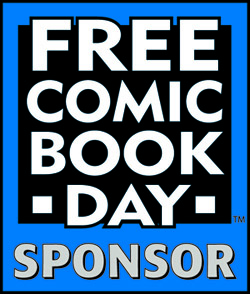



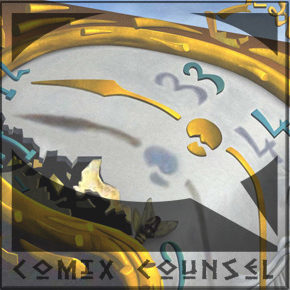

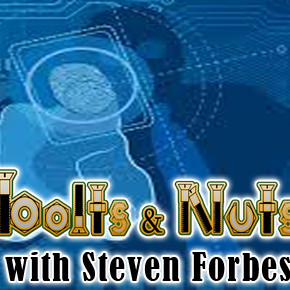
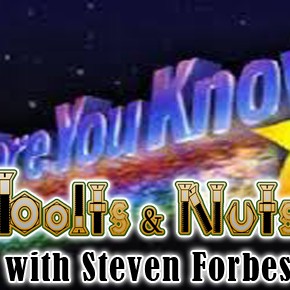
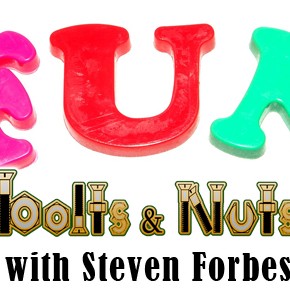
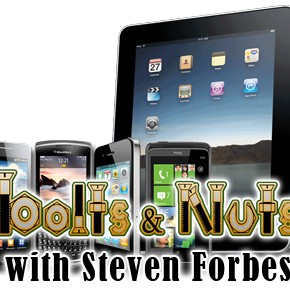
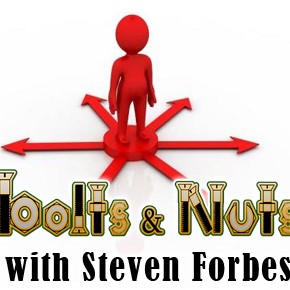
I’m something of a luddite when it comes to technology. It seems I’m always at least a decade behind whatever happens to be the latest trend. I only got my first flat-screen TV a few years ago. My mobile phone is an ancient brick so old that the big technical innovation at the time of its invention was texting. I only got an MP3 player a couple of years ago, and it was a Zen Stone, not an iPod. I joined Myspace when everyone was moving to Facebook, and joined Facebook when everyone was moving to Twitter. And I still have a wired internet connection.
So it’ll probably be about 2020 before I get an iPad, and by then everyone will be in their VR hoverchair machines broadcasting directly from their thoughts onto the internet. I’m kinda torn on whether or not I want one. Part of me thinks it’s just the world’s most expensive rectangle, and you’re paying a lot of money for something that looks nice. But on the other hand, it DOES look nice. And it would be awesome, being able to be connected wherever you go, and having access to all those delicious apps.
So maybe I’ll get round to buying one eventually. But right now I’m using my money to make comics!
I’m not an Apple acolyte or a Disciple of Jobs, so you won’t hear me saying things like “I couldn’t live without my iPad.” (At least I hope not.)
That said, it’s pretty damn cool. And the coolest thing is it just plain works. Nothing to install. No drivers or hassles. You just turn it on and you’re off. I don’t have a laptop, and have been asking for Apple gift cards from family for the last few holidays to save up for it. I’ve never been one to rush out and spend wads of cash on the shiny new object out there.
But this is one purchase I do not regret.
Nice write-up, Tyler. I really liked the breakdown of your experience. Just about ALL iOS devices are like that. (I have to re-jailbreak my phone, because while there’s an app for texting, there’s a better app in Cydia. You’ll understand later…)
I’m VERY surprised you got the Square app installed already, because you just got the iPad. Great going!
Typing is going to be slow on it. While you’ll eventually get some speed, I don’t think it will be physical keyboard-fast. It’s great for note taking and making, but it’s not something I would use for actual scripting or editing. Not unless I absolutley had to.
And, that may change. I don’t own one, but I was playing around with one while waiting for my appointment for my phone. I know that typing isn’t going to be the best, but if I made a concerted effort, I could do almost everything I need to on an iPad. (Almost. I don’t think anyone will be doing any lettering on the thing anytime soon.)
I’m on the fence with the iPad. I played around with it briefly at Best Buy yesterday, but I’m still not quite convinced that I absolutely need one. Is it worth getting the Wi-Fi only model? How much is the data plan per month?
Hey Krishna. You’re definitely more of a tech-head than I am. I do know some people who already have an iPhone are using the iPhone as a hotspot, and thus only need the wi-fi model. I don’t have an iPhone, and that sounded complicated, so I got the Verizon 3G model, and the data plan is $20 a month. The good news is, there’s no contract, and it’s a month to month service. So, my current gameplan is to activate the contract when I need it, and cancel it when I don’t. The only real reason I’ll NEED 3G access is for comic conventions and travel. I have 3 conventions/events in the next month, so I activated it. But, I won’t have an event again until August, so I’ll likely cancel for a few months.
As a side note, this was my first convention offering Credit Card processing, and CC sales made up 15% of my total sales.
And Steven, yes, I was on the ball with Square. In fact, I ordered my credit card swiper from them BEFORE I even got the iPad. It was a breeze to set up, and is one of the smoothest apps I’ve used so far.
Tyler,
Your write-up, because it came from a comic creator’s point of view, really gives me some good reasons to consider the iPad in my plans for the future.
Your experience about receiving that commission before the convention started, and the subsequent credit card transaction…Wow, Apple couldn’t have made up a better sales pitch to comics folks! Smart of you having the Square attachment too!
Thanks for sharing,
Javier
Heh. Seriously, Jav. Now, where’s Steve with my endorsement kickback? Hello?
I’ll give you an endorsement, but I don’t know about kicking you back…
(Or am I the wrong Steve?) 😉
Tyler, where can I find out more information about the Square app and CC swiper? I have an iPad with 3G capabilities but I’ve never taken advantage of that feature since my cell phone service is with T-Mobile. I got the iPad with 3G just in case I ever needed it in the future.
But reading above, it sounds like I can get the $20 a month Verizon 3G plan and try that out… or am I misunderstanding something? 🙂
Chris,
– Sign up for Square here. The swiper came in about a week and was free.
– Download the Square app for your iPad from the APP store.
– Sign up for a 3G data plan. You can do that entirely through your iPad, or through a Verizon store.
I’d like to offer up my own iPad experience. I too have used the iPad for the Square app and it works like BUTTAH, but it’s also good for displaying comics material you don’t have in print yet. For Wondercon, I used it to showcase pages of Valkyrie I didn’t make mini books of. Also, I bought a stylus for mine and the Sketchbook Pro software and used it to make some paintings. If I’m on the road, it makes a really good sketch book.
I imagine a good stylus will be among my first iPad accessories purchases. I hear great things about the Sketchbook Pro app, and plan on downloading.
I should also mention that I also used the iPad as a digital picture frame and ran the slideshow. However, I couldn’t find how to make the slideshow loop, so it kept getting to the end of the pics in my folder and then shutting off. So, there is still more I need to learn about my new toy.
I think a good use of an Ipad at a con table would be to have a the device on a stand with a slideshow going to to preview the book you are hawking. Sure people can flip through the book itself, but this calls attention to the key frames that will really sell the book.
I definitely want an iPad. I have loved Apple since college. My day job involves fixing PCs, so I love going home to my iMac.
I already know what I want to use my iPad for. I want to do the same thing that you did at the convention, but I also want to use it for showcasing work and having a form so people can sign up for my newsletter.
I want to check out the drawing apps and see what they are like. I wonder what my experience will be like when I take it to life drawing class and use it to draw the models.
I will use it to blog and update my websites from conventions or comic events.
I will also use it for the typical stuff like surfing, shopping, reading, and playing games. I think they are awesome!
I love your writeup on your new iPad2, Tyler. I’ve heard good things about those credit card apps but “Simple pricing: 2.75% per swipe.” made me suddenly realise why I usually get a better price for paying cash at those events.
Sketchbook Pro? You’ll love it! My big problem is that I have yet to find a stylus that I’m happy with. And most cost 20-60 dollars to check them out. They work more like marker tips, yet can draw lines of any thickness, some that are much thinner than markers so I never know where the line is actually going to start. (That’s my problem , I know. I’ve seen amazing art done on the iPad.)
(oh, and “seemless” should be spelled “seamless”, if I may be so bold.)
If you ever want a cool creativity/entertainment app for it, try out “Spiralocity” (our first iPad app). It’s tons of fun.
Heh, I cringed when you said you’d dropped it already. Glad its still ok. lol Thanks for the succinct breakdown of your experience with the iPad.