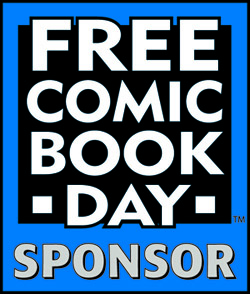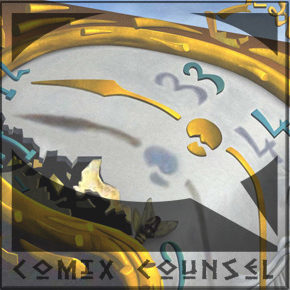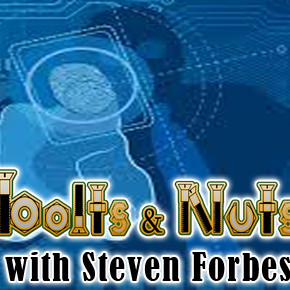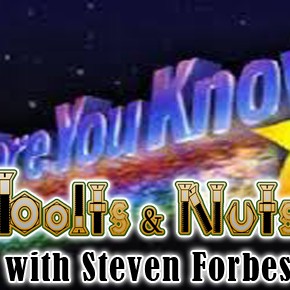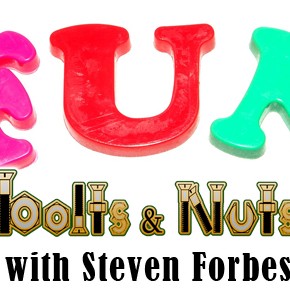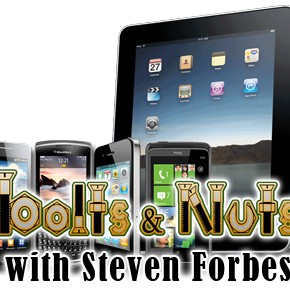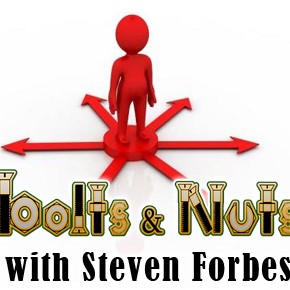B&N Week 149: Do You Cause More Work For The Creative Team?
It’s another Tuesday! The sun is shining now, but the days are appreciably shorter, and for most of us living in the US, we’re about to have Daylight Savings Time soon. So, yeah, the seasons are changing about us. I hope you’re ready.
What I want to talk about this week will be mainly for the writers among us. Don’t fret, though, because I’m talking about things that will affect the artists and letterers, too.
I’m talking about file formats, and what can be done to lessen the stress for the rest of the team. [Because, believe me, some of you writers are killing your creative teams with your choices.]
What am I talking about? I’m talking about the programs used to write scripts in, and the lengths that some of you go to in order to protect your ideas.
Lets say you’re going to write a script. What program are you going to use?
This choice will be the start of your downfall. Remember, there is no industry standard. You can write your script on a sheet of single-ply tissue if you wish…as long as the rest of the team doesn’t mind, you’re golden. But some of you are doing things that are the absolute bane of the rest of the team’s existence.
How many of you write in Celtx? A show of hands. Uh huh. Scrivener? Mm hm. Final Draft? Yup. Microsoft Word? An ocean of hands. Okay Open Office? Mmkay.
I’m not going to say that any of those are wrong. I won’t say that at all. Each program has it’s pros and cons. But I’m going to say something that is going to blow some of your minds…
You’re doing your creative team a disservice by writing in anything other than Word. I’m going to back that statement up with some other information, but just understand that if you’re using anything other than Word, your team won’t be happy.
The reasoning is simple: while not an industry standard, MS Word is ubiquitous. Quite literally, damn near everyone has it, and I’m willing to bet a good portion of you that are using programs other than Word don’t know how to use them that well. [That’s scandalous, really, but I’m willing to stand by the statement. I’ve taught too many people things about programs I don’t even use to think any differently.]
Here’s the situation: you write a story in Celtx. There is a comic script template that you find to be extremely useful, so you do your work there. What happens when you’re done writing? Why, you send it off to be edited, of course!
And this is where the problems start to come in. What if the editor doesn’t have Celtx? What if the rest of the team doesn’t have it? That’s a problem, right? How are they supposed to do the work if they can’t open the file?
This is the problem you’re going to run into time and again if you don’t use a program such as Word. [Yes, there is a way to get around this issue, and I’m going to talk about it soon.]
Then, there are the writers who finish writing, and then export the file into a PDF, because they either want to protect the work, or they just don’t know any better.
I personally hate receiving a script in a PDF. I won’t edit it in that format. Get me something different, but doing it in a PDF would drive me absolutely bonkers. I refuse to do it. You also aren’t helping your letterer.
An artist can work with a PDF usually with no problem. Acrobat Reader is free, so there’s no issue with being able to draw the book if the script is sent in that format. For the letterer, though, there are certain things that they want to do with the script, and a PDF makes more work for them than necessary.
Letterers have their own way of working things out: some run macros or a search and replace in order to get rid of all the crossbar I’s in the script that is not the personal pronoun, others strip out some of the formatting to allow for better/faster copying and pasting, and still others try to go straight from the PDF to the drawn page, and run into problems.
Now, I’m going to give you the secret to not having these problems. It’s really quite simple.
Save As.
Most word processing programs have a Save As feature. [I say most, because I don’t have nor use all word processing programs.] If the program you’re using doesn’t have a Save As feature, then you’re using a totally jacked up program, and you should change to another one.
What are you going to save your file as? Rich Text Format, or RTF [really, .rtf]. This format can be read by any competent word processing program, which means that no one on the team should have any problem in opening it and using it.
[But I’m broke, Steven. You know that writers don’t have any money.]
For MS Word, that may be a concern, as well as Final Draft. Celtx, however, is free, as is Open Office. The ultimate free word processor is Google Docs [well, Google Drive, now]. All of these alternatives have a Save As feature, and have .rtf as one of the options.
No one on the creative team will complain if you send them a .rtf. They’ll wonder what to do with a .fdr [Final Draft], and they may be slightly miffed at getting a .docx [one of the later versions of Word], but everyone can work with a .rtf.
If you work with any other program, you’ll never go wrong with Save As.
There are things to watch out for, though. Just because you saved it one way doesn’t mean that funky things won’t happen. I know for a fact that if you Save As .rtf in Final Draft, your page breaks are going to be stripped out, so you’re going to have to open it in another application [like Word] and put them back in. It barely takes a minute, and just think of it as another step in formatting your script. Don’t forget to save it again.
You do this, and your creative team won’t thank you, because that’s what they’re expecting in the first place. They’ll thank you for receiving the file, but they won’t thank you for the format or the work you put in to get it that way. Why? Because you’re doing your job. But if you do this, you’ll be remembered, and be ahead of the pack when you’re thought about for the next gig.
Again, I use Final Draft, and when I’m done, I save the file as .fdr, and then I save it again as .rtf. Then I open it in Word, put the page breaks back, and then save it again, either as .rtf or .doc, or both. I have yet to have a complaint about it. I’d have many complaints if I sent the Final Draft file, though.
So, that’s it! Don’t get cursed out because you used a file format that causes the rest of the team to do extra work. Buckle down, do the work yourself, and use a file format that everyone can use. Rich Text Format is where its at, if you’re using something other than Word. Remember that.
Homework: learn how to use the Save As function on your program. It should be underneath the File menu. Check to make sure you can Save As .rtf, and if you can’t, switch to another program that can, because the one you’re using isn’t worth the time you’re spending in using it.
See you in seven.
Click here to discuss in the forums!
Read Bolts & Nuts from the beginning by clicking here!
Related Posts:
Category: Bolts & Nuts, Columns