Proofing a Book
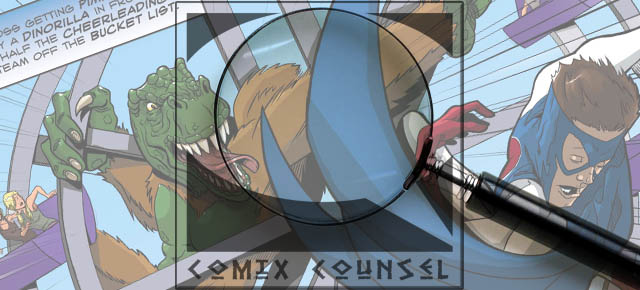 Today’s topic couldn’t be any less sexy if it tried.
Today’s topic couldn’t be any less sexy if it tried.
There is absolutely nothing interesting about the process of proof-reading your book and double-, triple-, and quadruple-checking your files before sending off to print. However, the single most annoying thing about printing books is plunking down a decent chunk of change for a print run only to find out you went to press with an error.
Typos, misspellings, omissions, art continuity errors…these mistakes happen in all sorts of ways. They’re quite simply a cost of doing business. However, it’s up to you to catch as many of them as you possibly can before going to press.
I’m a huge advocate for small-press and creator owned work, and ComixTribe is clearly a site intended to help the hardworking indie guys and gals out there trying to make it in this tough industry. But adequately proofing work is an area that indie books often fall short on. In fact, I’m often surprised to NOT find a blatant error when reading or reviewing indie work. If we as indie creators want to be taken seriously, we need to do better. You and I may not have the resources or connections to work with pencilers like Jim Lee or A-list color artists, but there is simply no reason that our books can’t go to press 100% error free. That’s something entirely in our control.
Easier said than done though.
Admission time. Proofing is not my strong suit. I wouldn’t say I’m careless, but for whatever reason, I’ve had an awful history of going to print with errors. And it drives me nuts! The good news is that most of my past print runs have been relatively small and most of the errors were relatively small, too. So the damage of going to print with a bad proof has been mitigated. But as I move toward higher profile work and larger print runs, I need to do better. I’ve been trying to put safeguards in place to see that I avoid these costly mistakes in the future. To that end, what follows are suggestions for proofing that I’ve found helpful.
Tips for Proofing
1.) Don’t Rush
One of the biggest contributors to errors is simply rushing, and not giving yourself enough time to adequately catch them all. For whatever reason, it always seems like we’re rushing to get our books to press. We humans are deadline driven, and usually print deadlines revolve around a looming con or event in which you absolutely need the books by. However, rushing to get files to the printer contributes to errors, so I suggest setting those deadlines back a bit from cons to give you the time you need to proof.
2.) Don’t be lazy
Let’s be honest. Part of the reason our books go to print with errors is because we were just being lazy. Anally reviewing pages for errors isn’t very fun at all. So we do a quick read through while watching TV, and call it good to go. Don’t do that. Set a minimum of three thorough, focused read throughs, with some time in between each, before calling it golden.
3.) Set specific goals for each proof read through.
While you can catch things with a general read through, you may find it helpful to set specific things to focus on for each perusal. For example:
- Focus on dialog and captions.
- Focus on visual consistency.
- Focus on balloon placement and shape.
This will keep you a little sharper during each read through, as your focus is narrowed.
4.) Wach out for non-story pages.
We spend so much time working on the pages of our comics, that the extra material that we put in our books (Cover, backcover, inside covers, ads, letters to the reader, sketches section, etc.) is almost an afterthought. But afterthoughts are an area ripe for errors. Make sure to be rigorous with checking this stuff, too.
5.) Read it backwards.
One reason we can miss obvious errors is that we get caught up in the story. While that’s a good thing from a product standpoint, it’s bad for proofing. One way to avoid this is to proof each page separately, starting from back to front.
6.) Double check your creative team credits.
Don’t mess up the credits of your team. In many cases, they’ve worked just as long and hard on the book as you have. So get their names right, and don’t leave anybody out!
7.) Get your team involved.
Speaking of the team, be sure to ask the team to help you out with a proofing read through. The great thing about this is, everyone on the team will tend to focus on different aspects of the book. In general, we tend to proof the areas that we’ve had the most to do with. With the New York Comic Con EPIC #1 that was proofed this weekend, as writer I tended to focus on the dialog and captions. However, artist Matt Zolman tended to focus on artistic consistency. Here’s something Matt caught that I never saw:
Likewise, editor Steven Forbes tended to focus on a mix of balloon placement, and background details, while color artist Arsia Rozegar was focused on color consistency. The team is a great resource. Use them!
8) Hire an editor or proof reader.
Of course, you could always just hire an editor to proof read. Yes, it’s an added cost, but probably worth it for a pristine book.
9) Love the iPad.
It’s an absolutely rock solid device for proofing. I’ve always found that it’s easiest to catch errors with a draft on my lap and pen and paper by my side. I can do that with the iPad.
10) Order a physical proof.
Finally, I recommend building in time to get a single physical proof of the book, before doing your larger run. Then, put that book through the ringer, too.
So there you have it, some tips for getting your books ready to roll. Proofing still ain’t sexy, but you know what is? An error free book.
***
![]() Tyler James is a comics creator, game designer, and educator residing in Newburyport, MA. He is the writer and co-creator of EPIC, a superteen action comedy, and Tears of the Dragon, a swords and sorcery fantasy, and writer of the upcoming superhero murder mystery mini-series THE RED TEN. His past work includes OVER, a romantic comedy graphic novel, and Super Seed, the story of the world’s first super powered fertility clinic. His work has been published by DC and Arcana comics.
Tyler James is a comics creator, game designer, and educator residing in Newburyport, MA. He is the writer and co-creator of EPIC, a superteen action comedy, and Tears of the Dragon, a swords and sorcery fantasy, and writer of the upcoming superhero murder mystery mini-series THE RED TEN. His past work includes OVER, a romantic comedy graphic novel, and Super Seed, the story of the world’s first super powered fertility clinic. His work has been published by DC and Arcana comics.
Tyler is the publisher and co-creator of ComixTribe, a new website empowering creators to help each other make better comics.
Contact Tyler via email (tylerjamescomics@gmail.com), visit his website TylerJamesComics.com, follow him on Twitter, or check him out on Facebook
Related Posts:
Category: Comix Counsel

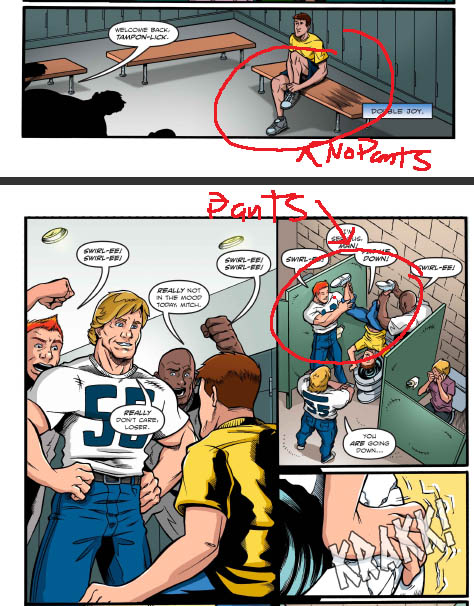





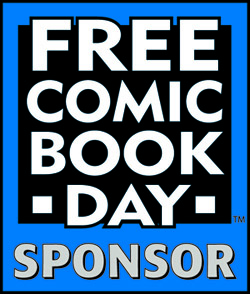



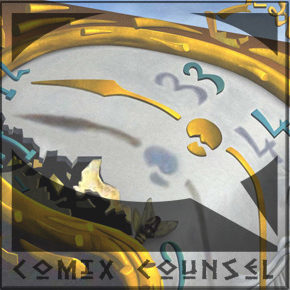

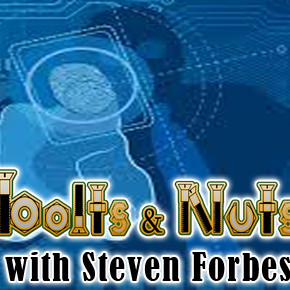
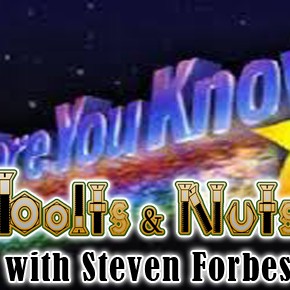
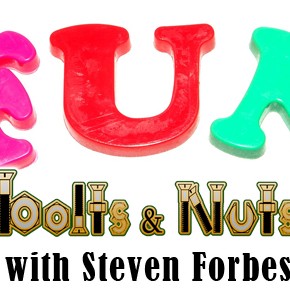
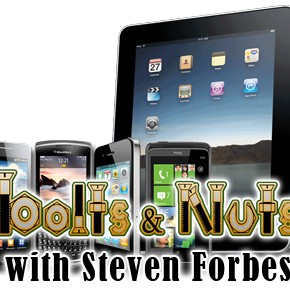
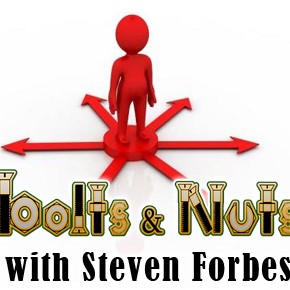
I second the notion of digitally proofing on a tablet gizmo of sorts or ordering a physical proof. Now, digital proofing doesn’t take a lot of time. Really, all it takes is the time needed to load your graphics onto said gizmo and put your eyeballs to work. And enlist the help of others, if you can. Hire an editor. Ask a friend. Hell, get your mom/dad/brother/sister/grandma to help if they’re around. Just put another set of eyeballs on the digital.
I would also advocate the physical proof provided you have time. Key point is actually having the time. Most often, we creators are hustling our faces off to get these books ready for some big con (in Tyler and crew’s case, New York Comic Con). Ordering a physical proof adds a couple of weeks to an already tight schedule, so it seems like a waste but it pays off in spades. I’ve done some significant edits on proof books and I have my share of horror stories about not proofing a book in time for a con. In one of my books I printed, I left out an entire page from the digital interiors leaving a blank ON THE FIRST PAGE. Guess who stayed up late with an Exacto knife and some superglue fixing that one. Bad mistake, but a beautiful recovery if I do say so.
Bottom line is to get other eyeballs looking at your book and if you have the time get a physical book in your hand. The more new angles you have of viewing the piece, the more opportunities you have to catch errors you might’ve otherwise missed.
I suppose I could try to use this to plug myself, but I won’t. I will say that you need to take the time to get a physical proof of your book. If your printer won’t provide you with one or it adds weeks I recommend checking other options. One other thing about printing each machine will be different as to how the colors look. Printers will try to give you the best print they can, but make sure your proof is coming off the machine that will be running the job. Even then there will be some change to colors as the machine wears down and is serviced each week.
Great advice, Noel. And great questions to ask your printer.
(And since Noel won’t plug himself, I will. If you’re not happy with your current printing options, definitely contact Noel to see what he can do for you. You’ll thank me later.)
You’ll thank me later? That sounds familiar.
Anyway, here’s a question for you, Noel: if the printer has multiple machines, how do you, as the printer, know which proof came off which machine? Is it an internal tally/ paperwork, or is it something that can be told by looking at the proof? An internal, but printed, code or something.
Just curious.
And yes, I’m trying to get some work going your way.
Whoops. Did I steal Steven’s catch phrase? It’s that Bolts & Nuts penetrating my brain.
I think Steven’s catchphrase of choice is “I want you to tell me why I’ve lost my entire mind.”
In fact, I’m surprised none of the more artistically inclined here have not yet drawn Steven in a pastiche of the famous US Army recruiting poster with that phrase in red an blue.
We could call it “Uncle Steve Wants You”. 😛
Any printer worth their salt will know which printer a job is run on just by virtue of having chosen the best one for the job first. That being said one of the functions of InDesign is that it saves the print settings when it is saved, which is why I always set books up in that program. After I get my print properties right they will be saved with the file. Now for very large printers they may have a digital workflow progam that allows them track where each job is being done and who is doing the work on it. I sometimes wish I had this, but in all honesty you have to be doing 100s of jobs a day to need something that complex.
Thanks Steven for trying to send some work my way.
Speaking of proofs…Nothing beats the moment of first getting your new books in the mail. Here’s some video opening EPIC proofs yesterday: yfrog.us/n7t1ybz